Kia Niro: Automatic reset / Trip A/B
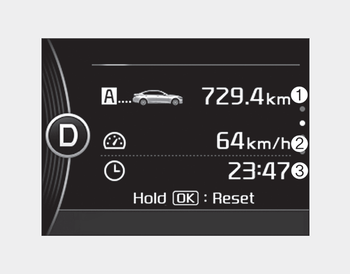
Tripmeter (1)
- The tripmeter is the total driving distance since the last tripmeter reset.
- Distance range: 0.0 ~ 9999.9 km or mi. - To reset the tripmeter, press the OK button (reset) on the steering wheel for more than 1 second when the tripmeter is displayed.
Average Vehicle Speed (2)
- The average vehicle speed is calculated by the total driving distance and
driving time since the last average vehicle speed reset.
- Speed range: 0 ~ 999 km/h or MPH - To reset the average vehicle speed, press the OK button (reset) on the steering wheel for more than 1 second when the average vehicle speed is displayed.
✽ NOTICE
- The average vehicle speed is not displayed if the driving distance has been less than 50 meters (0.03 miles) or the driving time has been less than 10 seconds since the ignition switch or Engine Start/Stop button was turned to ON.
- Even if the vehicle is not in motion, the average vehicle speed keeps going while the engine is running.
Elapsed Time (3)
- The elapsed time is the total driving time since the last elapsed time reset. - Time range (hh:mm): 00:00 ~ 99:59
- To reset the elapsed time, press the OK button (reset) on the steering wheel for more than 1 second when the elapsed time is displayed.
✽ NOTICE
Even if the vehicle is not in motion, the elapsed time keeps going while the engine is running.
 Automatic reset
Automatic reset
To make the average fuel economy be reset automatically whenever refueling, select
the “Fuel economy auto reset” mode in User Setting menu of the LCD display (Refer
to “LCD window”).
O ...
 Digital speedometer
Digital speedometer
This mode displays the current speed of the vehicle. ...
Other information:
Kia Niro (DE HEV) Owners Manual: Room lamp bulb replacement
WARNING
Prior to working on the Interior lamps, ensure that the “OFF” button is depressed
to avoid burning your fingers or receiving an electric shock.
1. Using a flat-blade screwdriver, gently pry the lens cover from lamp housing.
2. Remove the bulb by pulling it straight out.
3. Instal ...
Kia Niro 2017 (DE HEV) Service Manual: Photo Sensor Repair procedures
Inspection
1.
Switch "ON" the ignition.
2.
Connect the KDS/GDS.
3.
Emit intensive light toward the photo sensor using a lamp, and check
the change in output voltage.
4.
The voltage ...
