Kia Niro: Phone / Connecting Bluetooth® devices
If there are no connected devices
Select the [PHONE] button on the audio system or the [CALL] button in the steering wheel remote control ➟ List of paired Bluetooth® devices ➟ Select the desired Bluetooth® device from the list ➟ Connect Bluetooth®.
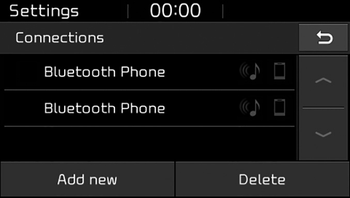
If there are connected devices
Select the [PHONE] button on the audio system ➟ Select [Settings] ➟ Select [Connections] ➟ Select Bluetooth® device to connect ➟ Select [Connect] ➟ Connect Bluetooth®.
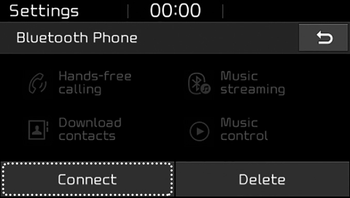
✽ NOTICE
- Only one Bluetooth® device can be connected at a time.
- When a Bluetooth® device is connected, other devices cannot be paired.
 Pairing a Bluetooth® device
Pairing a Bluetooth® device
Information on pairing Bluetooth® devices
Pairing refers to the process of pairing Bluetooth® cell phones or devices
with the system prior to connection. This is a necessary procedure for Blu ...
 Accepting/rejecting phone calls
Accepting/rejecting phone calls
Receiving phone calls with Bluetooth® connected.
(1) Caller name: If the caller number is in your contacts, the corresponding
name is displayed.
(2) Incoming phone number: Incoming phone number ...
Other information:
Kia Niro (DE HEV) Owners Manual: Tail lamp (inside) bulb replacement
1. Open the tailgate.
2. Remove the service cover.
3. Remove the socket from the assembly by turning the socket counterclockwise
until the tabs on the socket align with the slots on the assembly.
4. Remove the bulb from the socket by pressing it in and rotating it counter-clockwise
until ...
Kia Niro 2017 (DE HEV) Service Manual: Coolant Repair procedures
Refilling And Bleeding
Never remove the cap when the engine is hot. Serious scalding could be
caused by hot fluid under high pressure escaping from the reservoir.
...
