Kia Niro: Speed setting / To set cruise control speed
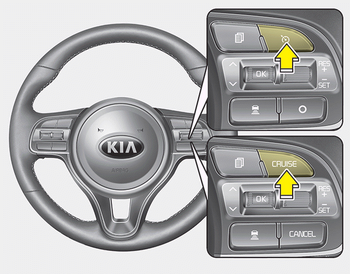
1. Press the CRUISE button, to turn the system on. The CRUISE indicator in the instrument cluster will illuminate.
2. Accelerate to the desired speed. The smart cruise control speed can be set as follows:
- 30 km/h (20mph) ~ 180 km/h (110 mph): when there is no vehicle in front
- 10 km/h (6.2mph) ~ 180 km/h (110 mph): when there is a vehicle in front
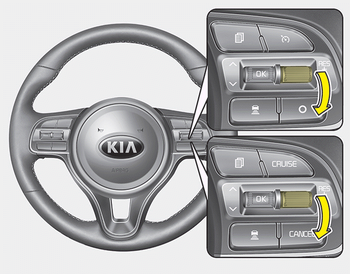
3. Move the lever down (to SET-), and release it at the desired speed. The set speed and vehicle to vehicle distance on the LCD screen will illuminate.
4. Release the accelerator pedal. The desired speed will automatically be maintained.
If there is a vehicle in front of you, the speed may decrease to maintain the distance to the vehicle ahead.
On a steep grade, the vehicle may slow down or speed up slightly while going uphill or downhill.
 Speed setting
Speed setting
...
 To increase cruise control set speed
To increase cruise control set speed
Follow either of these procedures:
Move the lever up (to RES+), and hold it. Your vehicle set speed will increase
by 10 km/h (5 mph). Release the lever at the speed you want.
Move the lever ...
Other information:
Kia Niro (DE HEV) Owners Manual: Pairing a Bluetooth® device
Information on pairing Bluetooth® devices
Pairing refers to the process of pairing Bluetooth® cell phones or devices
with the system prior to connection. This is a necessary procedure for Bluetooth®
connection and usage.
Up to five devices can be paired.
Pairing Bluetooth® device i ...
Kia Niro 2017 (DE HEV) Service Manual: Dual Clutch Assembly Repair procedures
Removal
1.
Remove the hybrid drive motor & dual clutch transmission assembly from
the vehicle.
(Refer to DCT System - "DCT")
2.
Remove the hybrid drive motor assembly from the DCT assembly.
(Refer to Hybrid Motor System ...
