Kia Niro: Voice Recognition / Starting/ending voice recognition, and settings
Starting voice recognition
Press the [VOICE] button on the steering wheel remote control to start voice recognition and see the voice recognition screen.
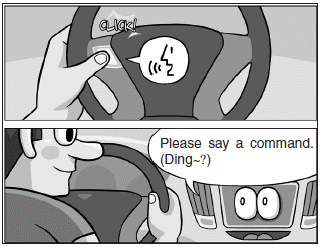
Ending voice recognition
- In voice recognition mode, say the command ‘Exit’ to end voice recognition.
- Press the [Exit] on the bottom left corner of the screen to end voice recognition.
- Press and hold the [VOICE] button on the steering wheel remote control to end voice recognition.
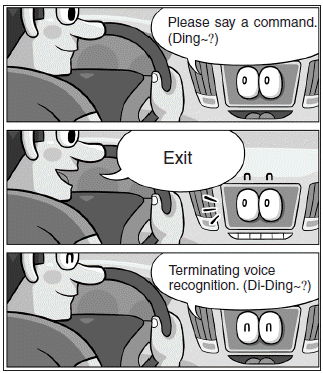
Quick-starting voice recognition (manual control)
- Normally, to start voice recognition, you must wait for the voice prompt before saying a command. This involves some waiting time. To run the function immediately to select the commands displayed on the screen.
- This feature is useful if the voice prompt takes too long or the system fails to properly recognize your voice commands.

Skip voice prompt
- While the voice prompt is playing, press the [VOICE] button on the steering wheel remote control to skip the voice prompt and place the system in standby for your voice commands.
- This feature is useful if the voice prompt takes too long or you already know the voice command for the desired function.

Extending voice recognition standby time
- After voice recognition is started and the voice prompt and beep sound (‘Ding~’) are played, the system enters standby for user voice commands for five seconds. During this five-second standby, press the button again to play the beep sound (‘Ding~’), and extend voice command standby time by five seconds.
- If you do not say a command for five seconds, you are prompted by voice to repeat your command.

Adjusting voice prompt volume
• While voice recognition is running, turn the VOL knob for the audio to adjust voice prompt volume.

✽ NOTICE
The minimum voice prompt volume is 1.
 Voice Recognition
Voice Recognition
✽ NOTICE - Using the Voice Recognition
Voice recognition is a safety technology that recognizes user voice commands
and executes multimedia functions during driving.
Unfortunately, due to t ...
 Guide to the voice recognition screen
Guide to the voice recognition screen
Voice recognition start screen
(1) Four most frequently used commands: The four most frequently used commands
are displayed.
(2) Commands requiring additional settings: Commands that require add ...
Other information:
Kia Niro 2017 (DE HEV) Service Manual: Ignition Coil Schematic diagrams
Circuit Diagram
Ignition Coil Connector
Terminal Function
Connector View
Ignition Coil Terminal Function
Ignition Coil (Cylinder
#1)
Pin No.
Description
Connected to
1
...
Kia Niro 2017 (DE HEV) Service Manual: General safety information and caution
Safety Precaution
Precautions to take before servicing
high voltage system
Hybrid vehicles have high voltage batteries. Incorrect handling
of high voltage sy ...
