Kia Niro: Voice Recognition / List of voice commands
Voice command types
• Voice commands are categorized into ‘Global Commands’ and ‘Local Commands.’
1) Global Commands (●): Commands that can be used immediately after voice recognition is started.
2) Local Commands (O): Commands that can be used when radio, media or Bluetooth® phone functions are running or displayed on the screen after voice recognition is started.
Phone commands
- Voice commands associated with phone functions can be used after a Bluetooth® device has been connected.
- To use voice commands using contact names, such as ‘Call John Smith,’ download contacts beforehand.
- After contacts are downloaded over Bluetooth®, some time may be required for conversion of contact info into voice data. During this conversion, phone calls cannot be made by saying contact names. The time required for contact info conversion depends on the number of entries in Contacts.
- When the ‘Call <Name>’ command is used, the name info saved in the downloaded contacts is used. If a friend with the name ‘John Smith’ is saved to Contacts under the nickname ‘Buddy,’ ‘Call John Smith’ is not recognized as a valid command. Instead, ‘Call Buddy’ is recognized.
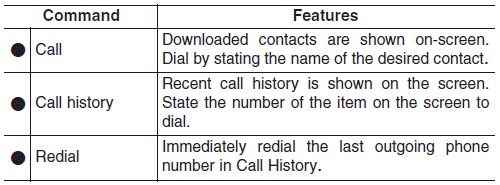
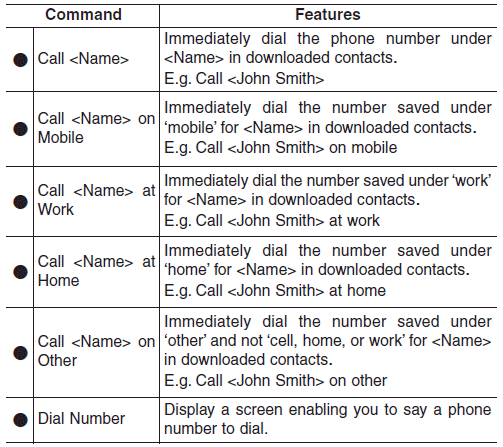
✽ NOTICE
When dialing by name, if there are similar names or multiple subentries (mobile, work, home, other), you may be prompted to select the contact desired from a list.
Radio voice commands
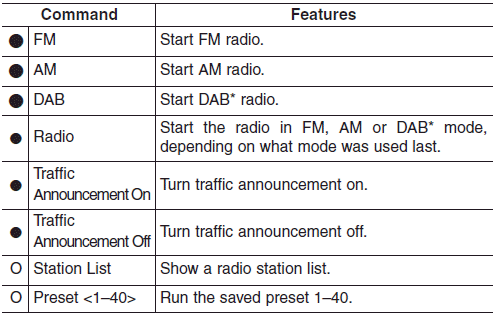
Media commands
If no media type is connected or there are no files available for playback, a voice prompt to that effect is played.
- If the name of the media currently playing is stated, the current status
of operation is maintained.
E.g. Say ‘USB’ during USB playback. - External (AUX) devices do not support play, pause, shuffle and repeat voice commands.
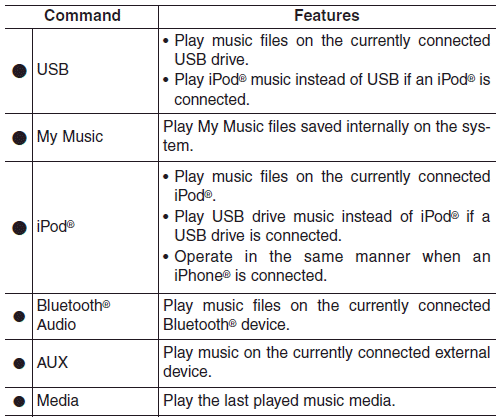
USB, iPod®, My Music commands
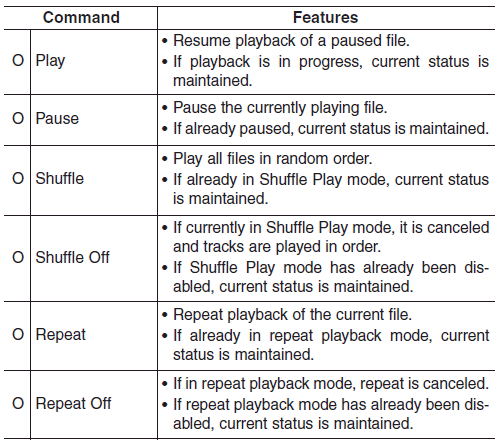
Bluetooth® Audio commands
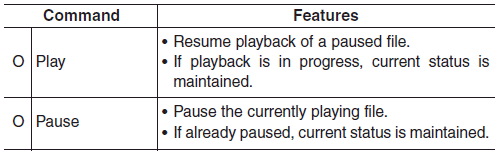
✽ NOTICE
Some Bluetooth® devices may not support the play/pause features.
Miscellaneous commands
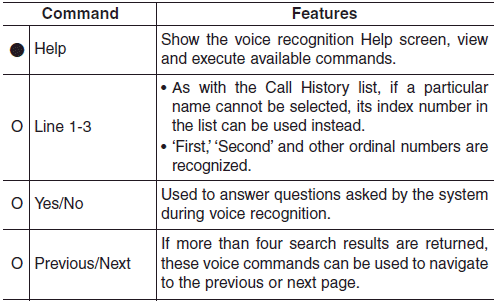
 Guide to the voice recognition screen
Guide to the voice recognition screen
Voice recognition start screen
(1) Four most frequently used commands: The four most frequently used commands
are displayed.
(2) Commands requiring additional settings: Commands that require add ...
 Setup
Setup
Access Display, Sound, Date/Time, Phone, System, Screensaver (Screen Saver) and
Display Off settings.
Select the [SETUP] button on the audio system. ...
Other information:
Kia Niro 2017 (DE HEV) Service Manual: Components and components location
Components
1. Reservoir tank
2. Reservoir hose & pipe
3. Radiator
4. Radiator upper hose
5. Radiator lower hose
6. Radiator upper mounting bracket [RH]
7. Radiator upper mounting bracket [LH]
8. Radiator lower mounting insulator [ ...
Kia Niro 2017 (DE HEV) Service Manual: DC Fuse Repair procedures
Removal
•
Be sure to read and follow the “General Safety Information and
Caution” before doing any work related with the high voltage system.
Failure to follow the safety instr ...
