Kia Niro: Your vehicle at a glance / Exterior overview
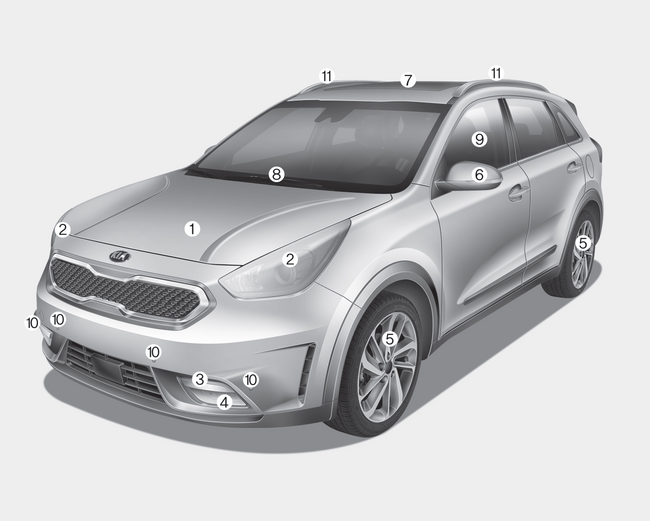
■ Front view
1. Hood
2. Head lamp (Features of your vehicle)
Head lamp (Maintenance)
3. Day time running light (D.R.L)
4. Fog lamp
5. Wheel and tire
6. Outside rearview mirror
7. Sunroof
8. Front windshield wiper blades (Features of your vehicle)
Front windshield wiper blades (Maintenance)
9. Windows
10. Parking assist system
11. Roof rack
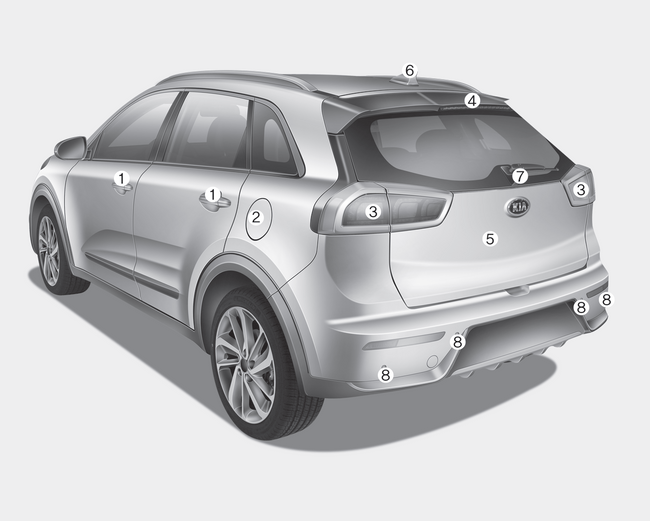
■ Rear view
1. Door locks
2. Fuel filler lid
3. Rear combination lamp (Maintenance)
4. High mounted stop lamp (Maintenance)
5. Tailgate
6. Antenna
7. Rear wiper and Rearview camera
8. Parking assist system (Rear)
 Interior overview
Interior overview
1. Inside door handle
2. Power window switch
3. Central door lock switch
4. Power window lock button
5. Outside rearview mirror control
6. Outside rearview mirror folding
7. Headlight leveling ...
Other information:
Kia Niro 2017 (DE HEV) Service Manual: Evaporator Core Repair procedures
Replacement
1.
Disconnect the negative (-) battery terminal.
2.
Remove the heater and blower assembly.
(Refer to Heater - "Heater Unit")
3.
Remove the heater unit lower case (A) after loosening the mounting ...
Kia Niro (DE HEV) Owners Manual: Automatic reset
To make the average fuel economy be reset automatically whenever refueling, select
the “Fuel economy auto reset” mode in User Setting menu of the LCD display (Refer
to “LCD window”).
OFF - You may set to default manually by using the trip switch reset button.
After ignition - The v ...

