Kia Niro: Speed limit control system / To set speed limit
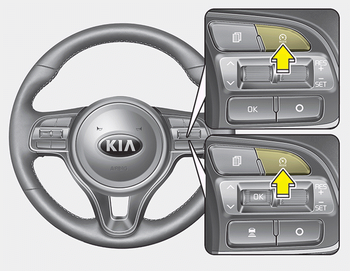
1. Press the CRUISE & SPEED LIMIT MODE ( ) button twice on the steering wheel, to turn the system on.
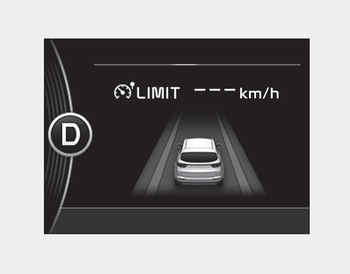
The speed limit indicator light will illuminate.
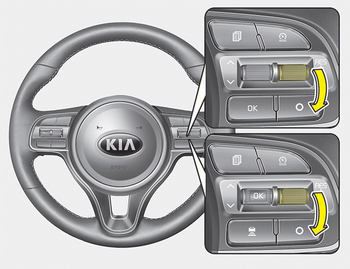
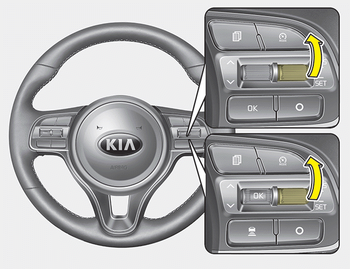
2. Move the lever down (to SET-).
3. Move the lever up (to RES+) or down (to SET-), and release it at the desired speed. Move the lever up (to RES+) or down (to SET-) and hold it. The speed will increase or decrease by 5 km/h (3 mph).
Move the lever up (to RES+) or down (SET-) and release it immediately. The speed will increase or decrease by 1 km/h.
The set speed limit will display on the instrument cluster.

The set speed limit will be displayed. To drive over the preset speed limit you must depress hard on the accelerator pedal (more than approximately 80%) until the kick down mechanism works with a clicking noise. Then the set speed limit will blink and chime will sound until you return the vehicle speed within the speed limit.
✽ NOTICE
- Depressing the accelerator pedal less than approximately 50%, the vehicle will not speed over the preset speed limit but maintain the vehicle speed within the speed limit.
- A clicking noise heard from the kick down mechanism by depressing the accelerator pedal fully is a normal condition.
 Speed limit control system
Speed limit control system
You can set the speed limit when you do not want to drive over a specific speed.
If you drive over the preset speed limit, the warning system operates (set speed
limit will blink and chime will sou ...
 To turn off the speed limit control, do one of the following
To turn off the speed limit control, do one of the following
Press the CRUISE & SPEED LIMIT MODE switch.
Turn the ignition off.
If you press the cancel O switch once, the set speed limit will cancel, but it
will not turn the system off. If you w ...
Other information:
Kia Niro 2017 (DE HEV) Service Manual: Specifications
Specification
Hybrid Control System
Hybrid Power Control
Unit (HPCU)
Item
Specification
Operating Voltage (V)
204 - 275.2
Operating Frequency (Hz)
Max. 826
LDC Output V ...
Kia Niro (DE HEV) Owners Manual: Power brakes
Your vehicle's brake system is powerassisted by the electric hydraulic pump.
In the event the brakes lose power because of a brake control system malfunction,
unstable power supply or some other reason, you can still stop your vehicle by applying
greater force to the brake pedal than you no ...
