Kia Niro: Interior features / Wireless smart phone charging system
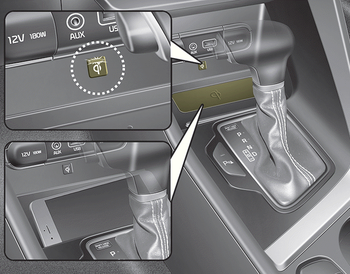
A wireless smart phone charging system located in front of the center console.
Firmly close all doors, and turn the ignition to ACC or IGN ON. To start wireless charging, place the smart phone equipped with wireless charging function on the wireless charging pad.
For best wireless charging results, place the smart phone on the center of the charging pad.
The wireless charging system is designed for one smart phone equipped with QI per single usage only. Please refer to the smart phone accessory cover or the smart phone manufacturer homepage to check whether your smart phone supports QI function.
 AC inverter
AC inverter
The AC inverter supplies 220V/200W electric power to operate electric accessories
or equipment.
If you wish to use the AC inverter, open up the AC inverter cover and connect
a plug to it. The A ...
 Wireless smart phone charging
Wireless smart phone charging
1. Remove any object on the smart phone charging pad including the smart key.
If there is any foreign object on the pad other than a smart phone, the wireless
charging function may not operate pro ...
Other information:
Kia Niro 2017 (DE HEV) Service Manual: Memory power seat unit Repair procedures
Removal
1.
Before removing the driver side seat assembly, pull it upward to the
maximum by pushing the front seat height adjusting switch (A).
2.
Disconnect the negative (-) battery terminal
3.
Remove the dri ...
Kia Niro 2017 (DE HEV) Service Manual: Pressure Source Unit Components and components location
Components
1. Pressure Source Unit (PSU)
2. Motor
3. Filler adapter
4. Accumulator
5. Bracket
...
