Kia Niro: Interior features / Luggage net holder
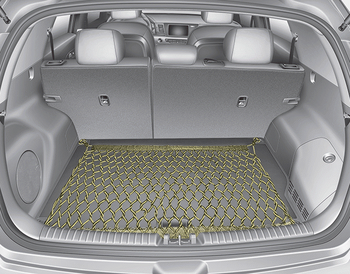
To keep items from shifting in the cargo area, you can use the holders located in the cargo area to attach the luggage net.
If necessary, we recommend that you contact an authorized Kia dealer.
CAUTION
To prevent damage to the goods or the vehicle, care should be taken when carrying fragile or bulky objects in the luggage compartment.
WARNING
To avoid eye injury, DO NOT overstretch the luggage net. ALWAYS keep your face and body out of the luggage net’s recoil path. DO NOT use the luggage net when the strap has visible signs of wear or damage.
 Floor mat anchor(s)
Floor mat anchor(s)
When using a floor mat on the front floor carpet, make sure it attaches to the
floor mat anchor(s) in your vehicle. This keeps the floor mat from sliding forward.
WARNING
The following must be o ...
 Cargo security screen
Cargo security screen
Use the cargo security screen to hide items stored in the cargo area.
To use the cargo security screen, pull the handle backward and insert the edges
into the slots.
WARNING
Do not place obj ...
Other information:
Kia Niro (DE HEV) Owners Manual: Light bulb position (Rear)
■ Rear combination lamp - Type A
■ Rear combination lamp - Type B
■ Back up lamp
■ License plate lamp
■ High mounted stop lamp
(1) Stop/tail lamp(Bulb type)
(2) Tail lamp(Bulb type)
(3) Rear fog lamp(LED type)
(4) Rear turn signal lamp
(5) Stop/tail lamp(LED type)
(6) B ...
Kia Niro 2017 (DE HEV) Service Manual: Tire (pressure & tread wear) Repair procedures
Inspection
1.
Check the tire pressure.
16(inch) : 230 kPa (33 psi)
18(inch) : 230 kPa (33 psi)
Tire Rotation
Checking For Pull And
Wander
If the steering pulls to one side, rotate the tires according to the following
wheel rotation procedure.
...
