Kia Niro: Media / iPod
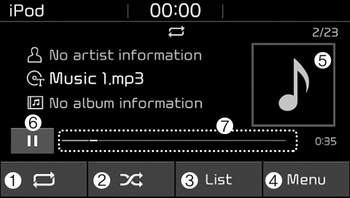
(1) Repeat
Enable/disable repeat.
(2) Shuffle
Enable/disable shuffle play.
(3) List
View a list of all songs.
(4) Menu
Navigate to the menu screen.
(5) Album Image
View song info.
(6) Pause
Pause or play music.
(7) Playback progress
Press to skip to the desired location.
Playback
- Connect your iPod® to the audio USB port, press the [MEDIA] button, and select [iPod®].
Changing songs
- Press the [SEEK/TRACK] button to play the previous or next song.
- Press and hold the [SEEK/ TRACK] button to rewind or fast forward the currently playing song.
- Search songs by turning the TUNE knob, and press the knob to play.
Selecting songs from a list
Press the [List] to see a list of songs available for play.
Select and play the desired song.
Repeat play
Press the [Repeat] to enable or disable ‘Repeat current song’.
 Repeat all: Repeat all songs in
the current category.
Repeat all: Repeat all songs in
the current category. Repeat current song: The currently
playing song is repeated.
Repeat current song: The currently
playing song is repeated.
Shuffle play
Press the [Shuffle] to enable/disable ‘Shuffle’ play.
 Shuffle: Songs are played in random
order.
Shuffle: Songs are played in random
order.
Menu
Press the [Menu], and select the desired function.
- Information: Detailed info on the currently playing song is displayed.
- Sound Settings: Audio sound settings can be changed.

When other music programs are running
When songs saved on your iPod® are playing through a separate music app, the following screen is displayed.
(1) Play/Pause: Pause or play music.
(2) Play iPod® files(Play iPod® Files): Play music saved on your iPod®.
(3) Album Image: View playback info.
✽ NOTICE
Operation cannot be carried out correctly due to iPod® application malfunction.
Playing iPod® files
• Select [Play iPod® files] to play songs saved on your iPod®.
If there are no songs saved on your iPod®, the [Play iPod® files(Play iPod® Files)] is disabled.
 USB
USB
✽ NOTICE - Using the USB Devices
Starting the vehicle while a USB device is connected can damage the device.
Please disconnect USB devices before starting the vehicle.
Starting the vehicle ...
 Bluetooth® (BT) Audio
Bluetooth® (BT) Audio
✽ NOTICE - Using Bluetooth® (BT) Audio
Bluetooth® Audio mode can only be used if a Bluetooth®-enabled phone
is connected. Only devices that support Bluetooth® audio can be used.
If the ...
Other information:
Kia Niro 2017 (DE HEV) Service Manual: Clutch Cover And Disc Components and components location
Components
1. Clutch disc
2. Clutch cover
3. Concentric slave cylinder
4. Hybrid motor assembly
5. Engine clutch actuator
6. Reservoir
...
Kia Niro 2017 (DE HEV) Service Manual: AVN(Audio Video Navigation) head unit Components and components location
Components
Connector Pin Information
No.
Connector A
Connector B
Connector C
1
Rear left speaker (+)
-
Ground
2
Rear left speaker (-)
...
