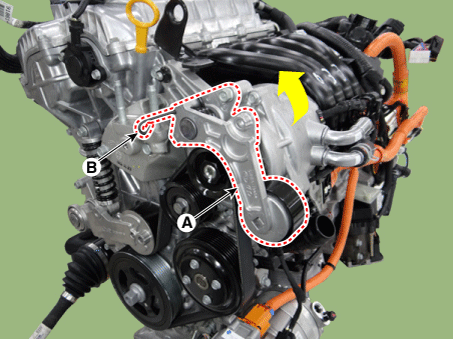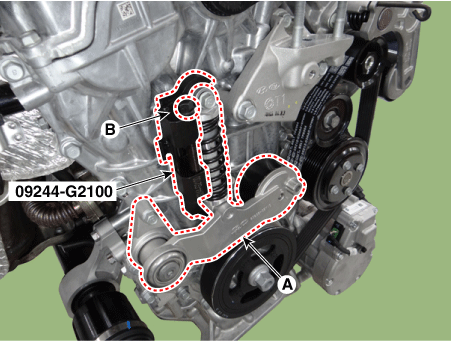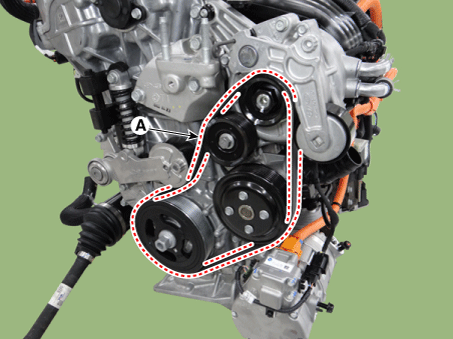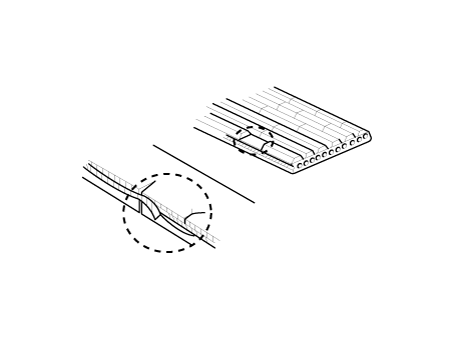Kia Niro: Drive Belt System / Drive Belt Repair procedures
| 1. |
Remove the engine room under cover.
(Refer to Engine and Transaxle Assembly - "Engine Room Under Cover")
|
| 2. |
Remove the drive belt.
| (1) |
Using the wrench, turning the mechanical tensioner (A) counterclockwise
and then insert a stopper pin (B) into the hole.
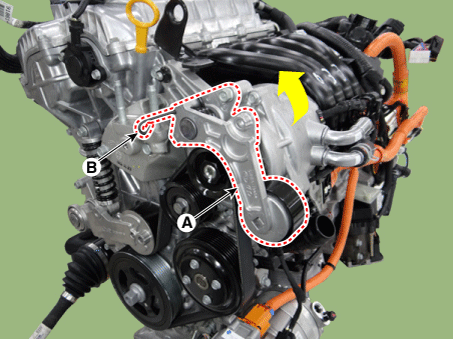
|
| (2) |
Install the SST (09244 - G2100) to hydraulic tensioner (A) and
then compress the hydraulic tensioner by tightening the adjusting
bolt (B).
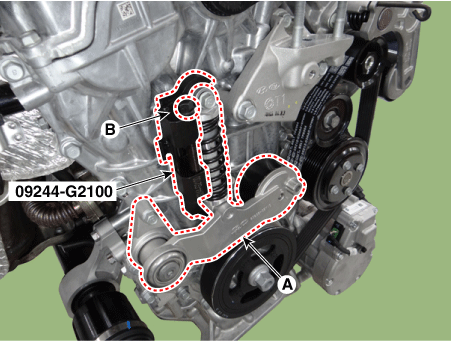
|
To prevent damage the hydraulic tensioner, slowly must
work by using the hand tool.
|
|
| (3) |
Remove the drive belt (A).
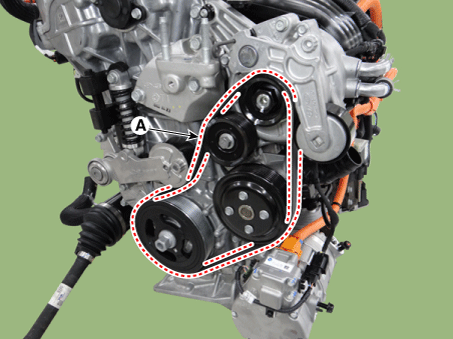
|
|
| 1. |
Install the drive belt.
| (1) |
Install the drive belt (A).
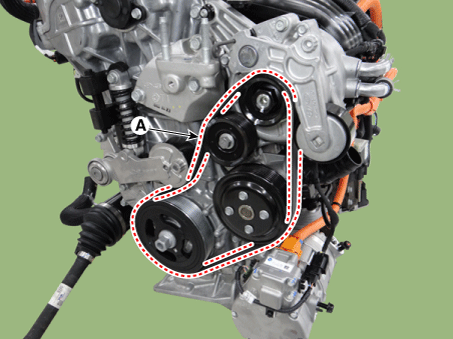
|
| (2) |
Remove the SST (09244 - G2100) from the hydraulic tensioner (A)
by loosening the adjusting bolt (B).
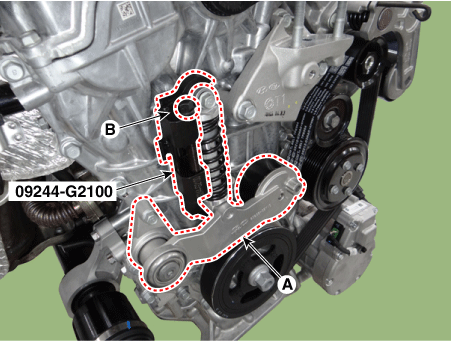
|
To prevent damage the hydraulic tensioner, slowly must
work by using the hand tool.
|
|
| (3) |
Using the wrench, slightly lift the mechanical tensioner (A)
and then remove the stopper pin (B). Slowly place the mechanical
tensioner (A).
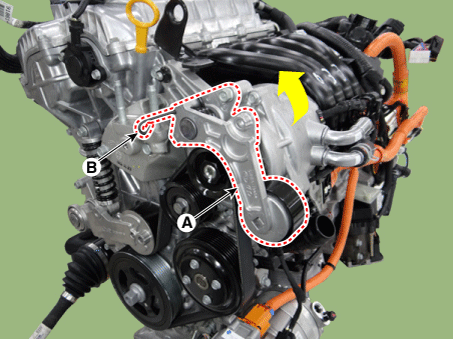
|
|
| 2. |
Install the engine room under cover.
(Refer to Engine And Transaxle Assembly - "Engine Room Under Cover")
|
Visually check the belt for excessive wear, frayed cords etc. If any defect has
been found, replace the drive belt.
|
Cracks on the rib side of a belt are considered acceptable. If the belt
has chunks missing from the ribs, it should be replaced.
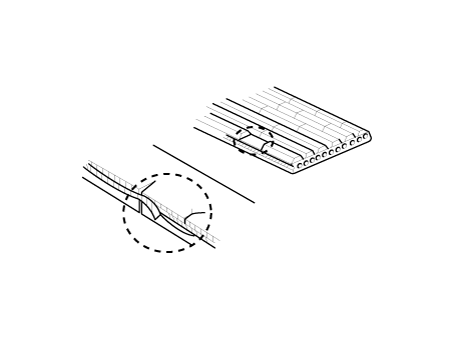
|
Removal and Installation
1.
Remove the drive belt.
(Refer to Drive Belt System - "Drive Belt")
2.
Remove the idler (A).
...
Other information:
Kia Niro (DE HEV) Owners Manual: Fuse/relay panel description
■ Driver’s side fuse panel
■ Engine compartment fuse panel
■ Engine compartment fuse panel (Battery terminal cover)
Inside the fuse/relay panel covers, you can find the fuse/relay label describing
fuse/relay name and capacity.
✽ NOTICE
Not all fuse panel descriptions in this m ...
Kia Niro (DE HEV) Owners Manual: Bluetooth® (BT) Audio
✽ NOTICE - Using Bluetooth® (BT) Audio
Bluetooth® Audio mode can only be used if a Bluetooth®-enabled phone
is connected. Only devices that support Bluetooth® audio can be used.
If the Bluetooth®-enabled phone is disconnected during play, the music
stops.
When the TRACK UP/DOWN ...
 Idler Repair procedures
Idler Repair procedures