Kia Niro: Media / Bluetooth® (BT) Audio
✽ NOTICE - Using Bluetooth® (BT) Audio
- Bluetooth® Audio mode can only be used if a Bluetooth®-enabled phone is connected. Only devices that support Bluetooth® audio can be used.
- If the Bluetooth®-enabled phone is disconnected during play, the music stops.
- When the TRACK UP/DOWN buttons are used during Bluetooth® audio streaming, a popping noise or sound interruptions may occur, depending on the cell phone device.
- Depending on the cell phone model, the audio streaming function may not be supported.
- If a phone call is made or received when music is playing in Bluetooth® Audio mode, the call may mix with the music.
- When returning to Bluetooth® Audio mode after ending a call, play might not resume automatically for some cell phone models.
CAUTION
- Bluetooth®Wireless Technology Handsfree is a feature that enables drivers to practice safe driving. Connecting the car audio system with a Bluetooth®Wireless Technology phone allows the user to conveniently make calls, receive calls, and manage the phone book. Before using the Bluetooth® Wireless Technology, carefully read the contents of this user’s manual.
- Excessive use or operations while driving may lead to negligent driving practices and be the cause of accidents.
- Do not operate the device excessively while driving.
- Viewing the screen for prolonged periods of time is dangerous and may lead to accidents.
- When driving, view the screen only for short periods of time.
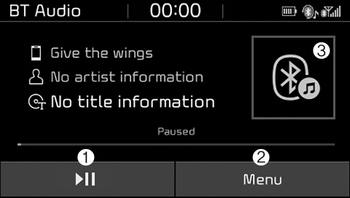
(1) Play/Pause
Pause or play music.
(2) Menu
Navigate to the menu screen.
(3) Album Image
View song info.
✽ NOTICE
- Some cell phone models may not support particular functions.
- Bluetooth® audio volume is synced with cell phone media volume.
Playback
• Press the [MEDIA] button, and select [BT Audio].
Changing songs
• Press the [SEEK/TRACK] button to play the previous or next song.
✽ NOTICE
Some cell phones may not support this function.
Menu
Press the [Menu], and select the desired function.
- Connections: The currently connected Bluetooth® device can be changed.
- Information: Detailed information on the currently playing song is displayed.
- Sound settings: Audio sound settings can be changed.
 iPod
iPod
(1) Repeat
Enable/disable repeat.
(2) Shuffle
Enable/disable shuffle play.
(3) List
View a list of all songs.
(4) Menu
Navigate to the menu screen.
(5) Album Image
View song info.
(6) Paus ...
 AUX
AUX
Running AUX
Press the [MEDIA] button, and select [AUX].
Connect the external device connection jack to the AUX terminal to run AUX.
(1) Sound Settings: Audio sound settings can be changed.
...
Other information:
Kia Niro (DE HEV) Owners Manual: With central door lock switch
Operate by pressing the central door lock switch.
When pressing the () portion (1)
of the switch, all vehicle doors will lock.
When pressing the () portion (2)
of the switch, all vehicle doors will unlock.
If the key is in the ignition switch (or if the smart key is in the vehicle)
...
Kia Niro (DE HEV) Owners Manual: Headlamp aiming
1. Inflate the tires to the specified pressure and remove any loads from the
vehicle except the driver, spare tire, and tools.
2. The vehicle should be placed on a flat floor.
3. Draw vertical lines (Vertical lines passing through respective head lamp centers)
and a horizontal line (Horizont ...
