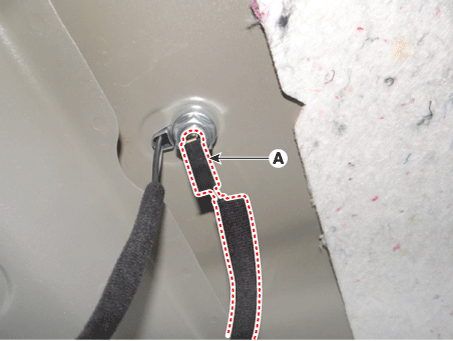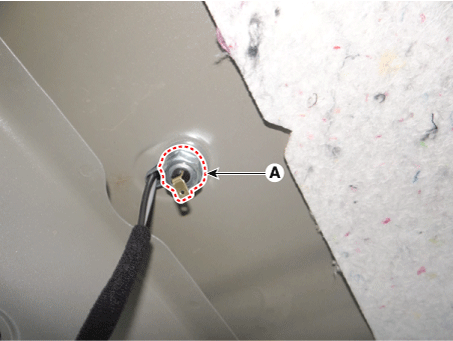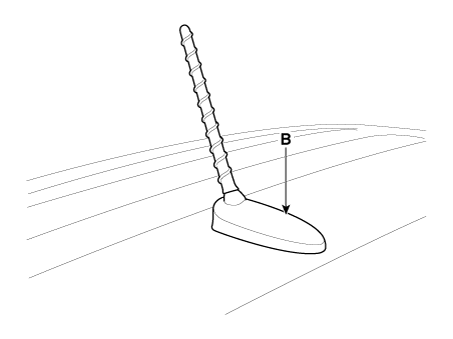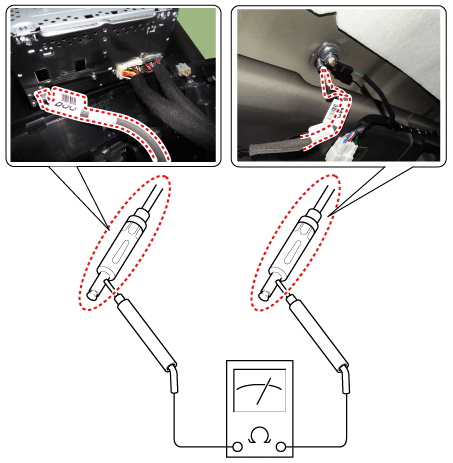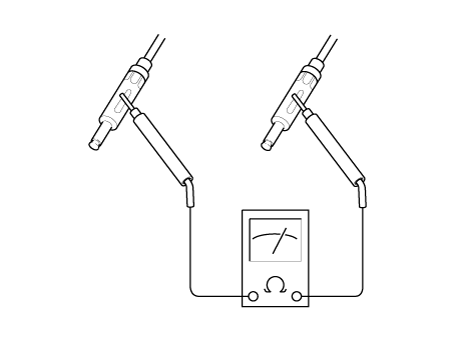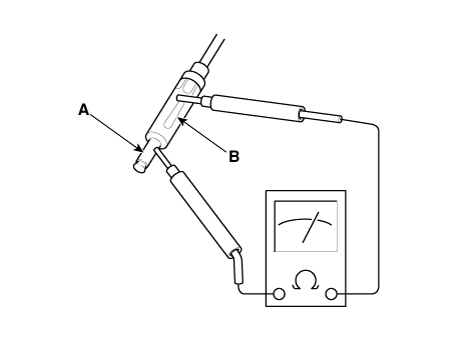Kia Niro: Audio / Antenna Repair procedures
| Removal |
Roof antenna
| 1. |
Disconnect the negative (-) battery terminal. |
| 2. |
Remove the roof trim assembly. (Refer to Body - "Roof Trim Assembly") |
| 3. |
Disconnect the roof antenna cable and connector (A).
|
| 4. |
Remove the roof antenna (B) after loosening a nut (A).
|
| Installation |
Roof anenna
| 1. |
Install the roof antenna. |
| 2. |
Connect the roof antenna cable and connector. |
| 3. |
Install the roof trim assembly. |
| 4. |
Connect the negative (-) battery terminal.
|
| Inspection |
Antenna Cable
| 1. |
Check for continuity between the center poles of antenna cable.
|
| 2. |
Check for continuity between the outer poles of antenna cable. There should be continuity.
|
| 3. |
If there is no continuity, replace the antenna cable. |
| 4. |
Check for continuity between the center pole (A) and outer pole (B) of antenna cable. There should be no continuity.
|
| 5. |
If there is continuity, replace the antenna cable. |
 Antenna Components and components location
Antenna Components and components location
Components
[AM/FM Antenna]
...
 Audio Remote Control Components and components location
Audio Remote Control Components and components location
Components
1. Left Remote Control Switch
(Audio + Hands free + Voice)
2. Right Remote Control Switch
(Cruise+Trip Computer)
...
Other information:
Kia Niro (DE HEV) Owners Manual: Low aspect ratio tire
Low aspect ratio tires, whose aspect ratio is lower than 50, are provided for
sporty looks.
Because the low aspect ratio tires are optimized for handling and braking, it
may be more uncomfortable to ride in and there is more noise compare with normal
tires.
CAUTION
Because the sidewall of t ...
Kia Niro 2017 (DE HEV) Service Manual: High voltage shut-off procedures
High Voltage Shut-off Procedures
•
Be sure to read and follow the “General Safety Information and
Caution” before doing any work related with the high voltage system.
Failure t ...