Kia Niro: Phone / Accepting/rejecting phone calls
Receiving phone calls with Bluetooth® connected.

(1) Caller name: If the caller number is in your contacts, the corresponding
name is displayed.
(2) Incoming phone number: Incoming phone number is displayed.
(3) Accept: Accept call.
(4) Reject: Reject call.
✽ NOTICE
- When the incoming call screen is displayed, audio mode and the settings screen cannot be shown. Only call volume control is supported.
- Some Bluetooth® devices may not support the call reject function.
- Some Bluetooth® devices may not support the phone number display function.
Operation during calls
Incoming call with Bluetooth® connected ➟ Select [Accept].
 '
'
(1) Call duration: Call duration display.
(2) Caller name: If the caller number is in your contacts, the corresponding name
is displayed.
(3) Incoming phone number: Incoming phone number is displayed.
(4) Keypad: Number keypad for Automatic Response Service input is displayed.
(5) Private: Call is transferred to a cell phone.
(6) Microphone Volume(Outgoing Volume): Adjust outgoing voice volume.
(7) End: End call.
✽ NOTICE
- Some Bluetooth® devices may not support the Private function.
- The outgoing voice volume may vary depending on the type of Bluetooth® device. If the outgoing voice volume is too high or low, adjust the Microphone Volume (Outgoing Volume).
Favourites(Favorites)
Select the [PHONE] button on the audio system ➟ Select [Favourites (Favorites)] ➟ Favourites(Favorites) list displayed.
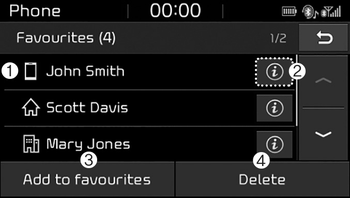
(1) Favourites(Favorites) list: A list of paired favourites(favorites) is displayed.
Connect a call when selected.
(2) Detailed info: Detailed info saved to favourites(favorites) is displayed.
(3) Add to favourites(Favorites): Add a downloaded phone number to favourites(favorites).
(4) Delete: Delete a saved favourites (favorites).
✽ NOTICE
- Up to 20 favourites(favorites) can be paired for each paired Bluetooth® device.
- Favourites(Favorites) can be accessed when the Bluetooth® device they were paired from is connected.
- The audio system does not download favourites(favorites) from Bluetooth® devices. Favourites (Favorites) must be newly saved before use.
- To add to favourites(favorites), contacts must be downloaded first.
- Saved favourites(favorites) are not updated even if the contacts of the connected Bluetooth® device are changed. In this case, favourites (favorites) need to be deleted and added again.
Call history
Select the [PHONE] button on the audio system ➟ Select [Call history] ➟ Call history is displayed.

(1) Call history: Display the downloaded call history list. Connect a call when
selected.
(2) Detailed info: Detailed call history info is displayed.
(3) Sort by: Sort by all calls, dialed calls, received calls or missed calls.
(4) Download: Download call history from connected Bluetooth® devices.
✽ NOTICE
- Up to 50 dialed, received and missed calls are saved.
- When the latest call history is received, the existing call history is deleted.
Contacts
Select the [PHONE] button on the audio system ➟ Select [Contacts] ➟ Select letter (ABC) ➟ Contacts displayed.
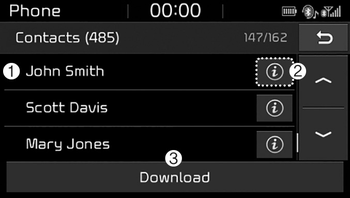
(1) Contacts: Display downloaded contacts.
Connect a call when selected.
(2) Detailed info: Detailed contact info is displayed. Phone numbers can be saved
in favourites(favorites) or removed from the detailed info screen.
(3) Download: Download contacts from connected Bluetooth® devices.
✽ NOTICE
- Up to 2,000 contacts can be saved.
- In some cases, additional confirmation from your Bluetooth® device is necessary when downloading contacts. If downloading of contacts unsuccessful, consult your Bluetooth® device’s settings or the audio screen to approve the download.
- Contacts without phone numbers are not displayed.
Dial
Select the [PHONE] button on the audio ➟ Select [Dial].
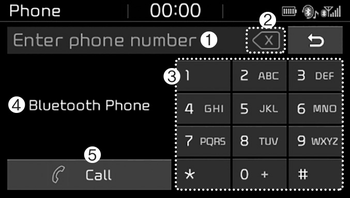
(1) Phone number entry window: The phone number entered using the keypad is displayed.
(2) Clear
- Press to delete individual digits.
- Press and hold to delete the entire phone number.
(3) Keypad: Enter phone number.
(4) Bluetooth® phone name
- The name of the connected Bluetooth® device is displayed.
- Contacts matching the keypad number/letter input are displayed.
(5) Call
- Enter and select a phone number to call.
- Select without entering a phone number to see the most recent dialed call.
 Connecting Bluetooth® devices
Connecting Bluetooth® devices
If there are no connected devices
Select the [PHONE] button on the audio system or the [CALL] button in the steering
wheel remote control ➟ List of paired Bluetooth® devices ➟ Select the desir ...
 Settings
Settings
Select the [PHONE] button on the audio ➟ Select [Settings].
- For phone settings, refer to Setup page. ...
Other information:
Kia Niro (DE HEV) Owners Manual: Headlamp bulb
WARNING - Halogen bulbs
Halogen bulbs contain pressurized gas that will produce flying pieces
of glass if broken.
Always handle them carefully, and avoid scratches and abrasions. If the
bulbs are lit, avoid contact with liquids. Never touch the glass with bare hands.
Residual oil ma ...
Kia Niro 2017 (DE HEV) Service Manual: Components and components location
Components
1. Front seat back covering
2. Front seat back heater
3. Front seat back pad
4. Front seat inner shield cover
5. Front seat headrest
6. Front seat headrest guide
7. Front seat back board
8. Front seat back frame
9. Fron ...
