Kia Niro: Speed limit control system / To turn off the speed limit control, do one of the following
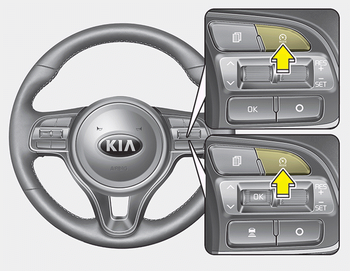
- Press the CRUISE & SPEED LIMIT MODE switch.
- Turn the ignition off.
If you press the cancel O switch once, the set speed limit will cancel, but it will not turn the system off. If you wish to reset the speed limit, move the lever up (to RES+) or down (to SET-) to the desired speed.
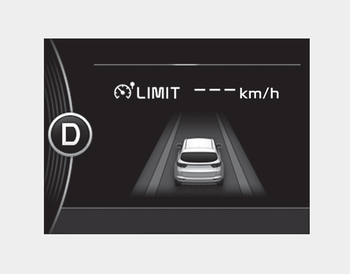
CAUTION
The “---” indicator will blink if there is a problem with speed limit control system.
If this occurs, we recommend that the system be checked by an authorized Kia dealer.
 To set speed limit
To set speed limit
1. Press the CRUISE & SPEED LIMIT MODE ( ) button twice on the steering wheel,
to turn the system on.
The speed limit indicator light will illuminate.
2. Move the lever down (to SET-). ...
 Lane Keeping Assist System (LKAS)
Lane Keeping Assist System (LKAS)
The Lane Keeping Assist System detects lane markers on the road, and assists
the driver’s steering to help keep the vehicle between lanes.
When the system detects the vehicle straying from it ...
Other information:
Kia Niro 2017 (DE HEV) Service Manual: Air Cleaner Filter Repair procedures
Inspection
1.
Remove the air cleaner element.
2.
Check that the air filter is excessively dirty.
If the air filter is excessively dirty, replace the air cleaner element.
3.
If the air cleaner element needs to be c ...
Kia Niro 2017 (DE HEV) Service Manual: Repair procedures
Replacement
•
Be careful not to damage the fender and body.
•
Use a plastic panel removal tool to remove interior trim pieces
without marring ...
