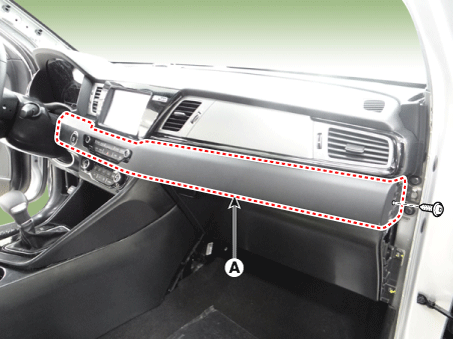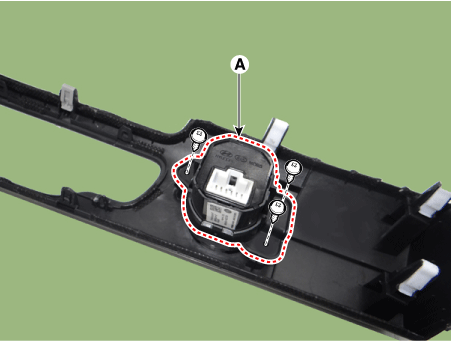Kia Niro: Button Engine Start System / Start/Stop Button Repair procedures
| Removal |
| 1. |
Disconnect the negative (-) battery terminal. |
| 2. |
Remove the crash pad side cover [RH] (A).
|
| 3. |
Remove the crash pad plate [RH] (A) after loosening the mounting screws.
|
| 4. |
Disconnect the start/stop button connector (A).
|
| 5. |
Remove the start/stop button (A) after loosening the mounting screws.
|
| Installation |
| 1. |
Install the start/stop button. |
| 2. |
Connect the start/stop button connector. |
| 3. |
Install the crash pad plate [RH]. |
| 4. |
Install the crash pad side cover [RH]. |
| 5. |
Connect the negative (-) battery terminal. |
 Start/Stop Button Components and components location
Start/Stop Button Components and components location
Component
...
Other information:
Kia Niro (DE HEV) Owners Manual: Lane Keeping Assist System (LKAS)
The Lane Keeping Assist System detects lane markers on the road, and assists
the driver’s steering to help keep the vehicle between lanes.
When the system detects the vehicle straying from its lane, it alerts the driver
with a visual and audible warning, while applying a slight counterste ...
Kia Niro 2017 (DE HEV) Service Manual: Blind Spot Detection Unit Repair procedures
Removal
1.
Disconnect the negative (-) battery terminal.
2.
Remove the rear bumper cover.
(Refer to Body - "Rear Bumper Cover")
3.
Disconnect the BSD connector (A).
4.
Remo ...