Kia Niro: Interior light / Map lamp
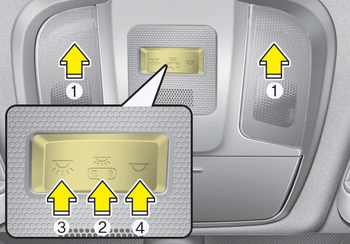
■ Type A
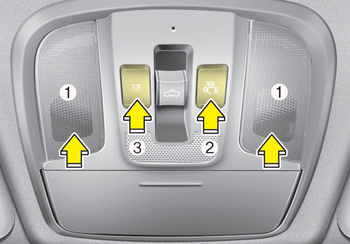
■ Type B
•  (2) :
(2) :
- The map lamp and room lamp comes on when a door is opened. The lamps go out
after approximately 30 seconds.
- The map lamp and room lamp comes on for approximately 30 seconds when doors are
unlocked with a transmitter or smart key as long as the doors are not opened.
- The map lamp and room lamp will stay on for approximately 20 minutes if a door
is opened with the ignition switch in the ACC or LOCK/OFF position.
- The map lamp and room lamp will stay on continuously if the door is opened with
the ignition switch in the ON position.
- The map lamp and room lamp will go out immediately if the ignition switch is changed
to the ON position or all doors are locked.
- To turn off the DOOR mode, press the DOOR button (2) once again (not pressed).
✽ NOTICE
The DOOR mode and ROOM mode can not be selected at a time.
Front Room Lamp:
• Type A
 (3): Press this switch to turn the
front and rear room lamps on.
(3): Press this switch to turn the
front and rear room lamps on.
 (4): Press this switch to turn the front
and rear room lamps off.
(4): Press this switch to turn the front
and rear room lamps off.
• Type B
 (3): Press this switch to turn the
front and rear room lamps on and off.
(3): Press this switch to turn the
front and rear room lamps on and off.
 Automatic turn off function
Automatic turn off function
The interior lights automatically turn off approximately 20 minutes after the
ignition switch is turned off.
If your vehicle is equipped with the theft alarm system, the interior lights
automatic ...
 Room lamp
Room lamp
• : The light stays on at all times. ...
Other information:
Kia Niro (DE HEV) Owners Manual: System malfunction
When the AEB is not working properly, the AEB warning light ()
will illuminate and the warning message will appear for a few seconds. After
the message disappears, the master warning light ()
will illuminate. In this case, we recommend you to have the vehicle inspected
by an authori ...
Kia Niro 2017 (DE HEV) Service Manual: Special service tools
Special Service Tools
Tool Name / Number
Illustration
Description
RKE Battery Checker
09954-2P100
Measuring the RKE battery voltage
Calibration jig for LDWS or LKAS
09890-3V100
...
