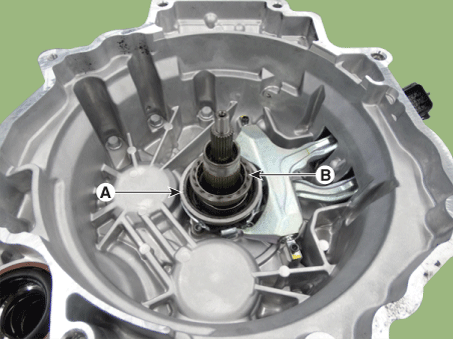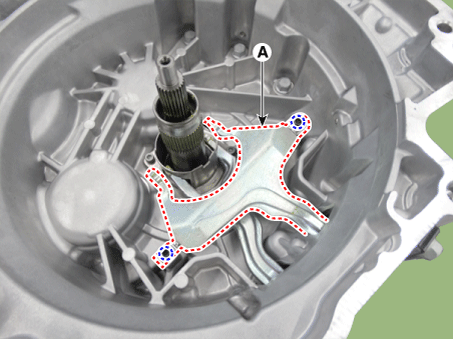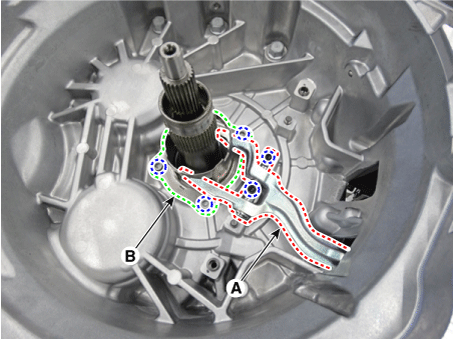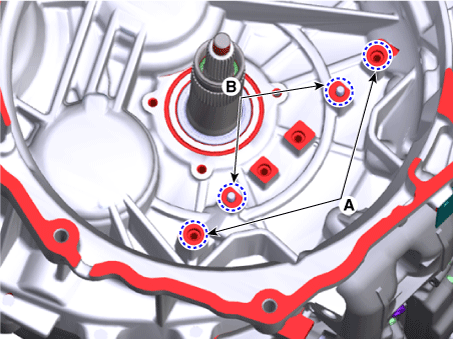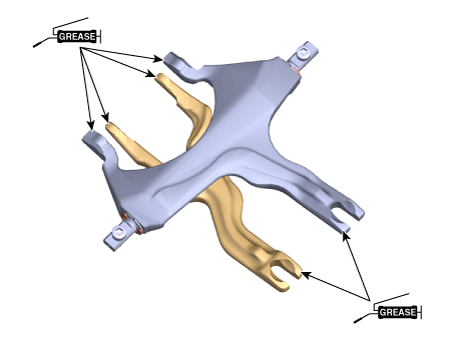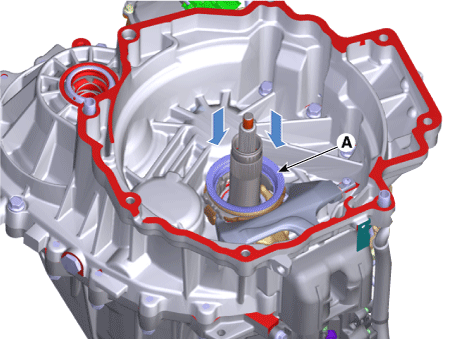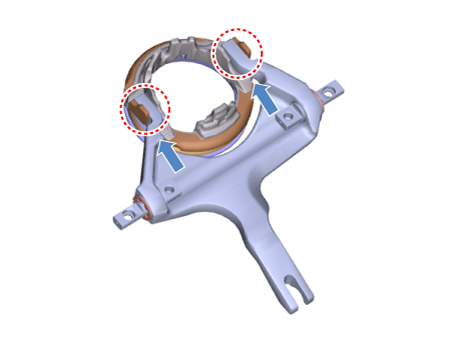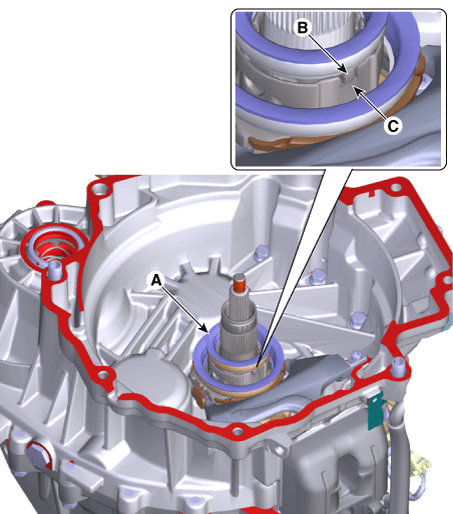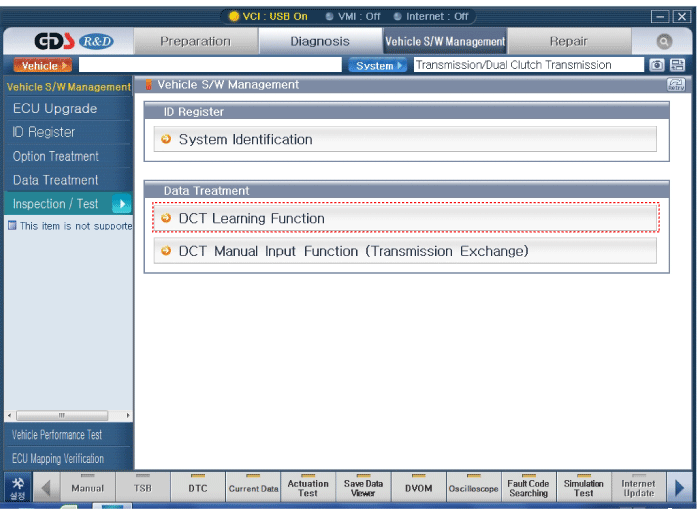Kia Niro: Dual Clutch System / Clutch Engagement Fork and Engagement Bearing Repair procedures
| Removal |
| 1. |
Remove the dual clutch assembly. (Refer to Dual Clutch System - "Dual Clutch Assembly") |
| 2. |
Remove the clutch engagement bearing 1 (A) and 2 (B).
|
| 3. |
Remove the clutch engagement fork 1 (A).
|
| 4. |
Remove the clutch engagement fork 2 (A) and engagement bearing sleeve (B).
|
| Installation |
Check the assembled state of the knock bush (A) and dowel pins (B).
|
| 1. |
Apply the grease on end part of fork.
|
| 2. |
Install the clutch engagement fork 2 (A) and the bearing sleeve (B) together.
|
| 3. |
Install the engagement fork 1 (A).
|
| 4. |
Install the engagement bearing 1 (A).
|
| 5. |
Install the engagement bearing 2 (A).
|
| 6. |
Install the dual clutch assembly. (Refer to Dual Clutch System - "Dual Clutch Assembly") |
| 7. |
Perform the clutch touch pointlearning procedure using the KDS/GDS.
|
 Clutch Engagement Fork and Engagement Bearing Components and components location
Clutch Engagement Fork and Engagement Bearing Components and components location
Components
1. Engagement bearing 2 (Even)
2. Engagement bearing 1 (Odd)
3. Engagement bearing sleeve
4. Engagement fork 1 (Odd)
5. Engagement fork ...
Other information:
Kia Niro (DE HEV) Owners Manual: Turn signals and lane change signals
The ignition switch must be on for the turn signals to function. To turn on the
turn signals, move the lever up or down (A). The green arrow indicators on the instrument
panel indicate which turn signal is operating.
They will self-cancel after a turn is completed. If the indicator continues ...
Kia Niro 2017 (DE HEV) Service Manual: Troubleshooting
Troubleshooting
Symptom
Possible cause
Remedy
Hard steering
Improper front wheel alignment
Excessive turning resistance of lower arm ball joint
Low tire pressure
No power assist
Correct
Replac ...