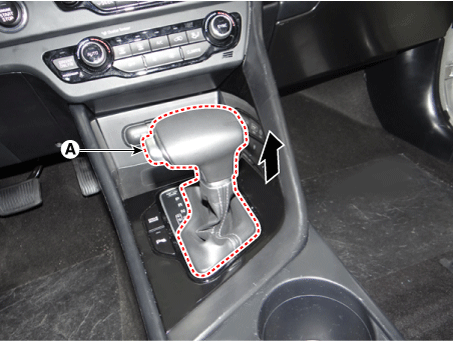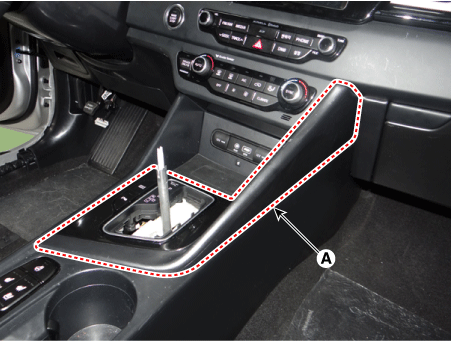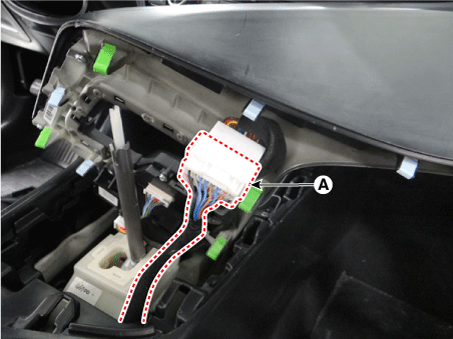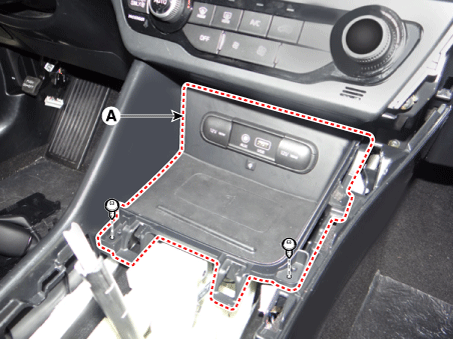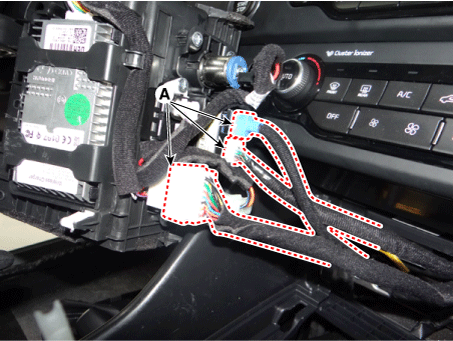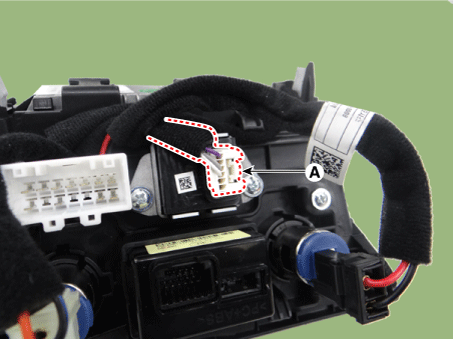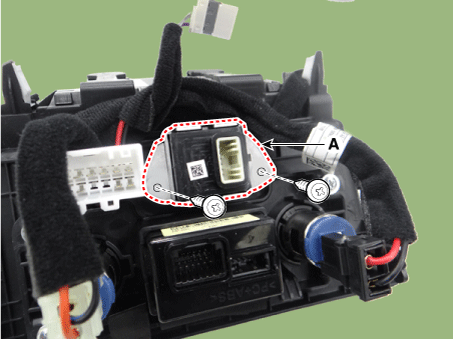Kia Niro: Wireless Power Charger System / Wireless Charging Lamp Repair procedures
| Removal |
|
|
| 1. |
Disconnect the negative (-) battery terminal. |
| 2. |
Remove the gear knob & boots (A) pull both of it up.
|
| 3. |
Remove the console upper cover (A) by using a remover.
|
| 4. |
Disconnect the console upper cover connectors (A).
|
| 5. |
Remove the console front tray (A) after loosening the mounting screws.
|
| 6. |
Disconnect the console front tray connectors (A).
|
| 7. |
Disconnect the wireless charging lamp connector (A).
|
| 8. |
Remove the wireless charging lamp (A) after loosening the mounting screws.
|
| Installation |
| 1. |
Install the wireless charging lamp. |
| 2. |
Connect the wireless charging lamp connector. |
| 3. |
Connect the console front tray connectors. |
| 4. |
Install the console front tray. |
| 5. |
Connect the console upper cover connectors. |
| 6. |
Install the console upper cover. |
| 7. |
Install the gear knob & boots. |
| 8. |
Connect the negative (-) battery terminal. |
 Wireless Charging Lamp Components and positions
Wireless Charging Lamp Components and positions
Components
...
Other information:
Kia Niro 2017 (DE HEV) Service Manual: Hazard Lamp Switch Repair procedures
Inspection
1.
Check for continuity between terminals. If the continuity is not as specified,
replace the hazard lamp switch.
[Audio Type]
Connector Pin
Information
No.
Description
No.
...
Kia Niro (DE HEV) Owners Manual: Air ventilation seat
The temperature setting of the seat changes according to the switch position.
If you want to warm your seat cushion, press the switch (red color).
If you want to ventilate your seat cushion, press the switch (blue color).
Each time you press the button, the airflow will change as follows:
...