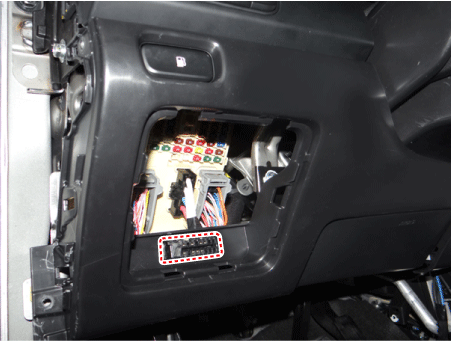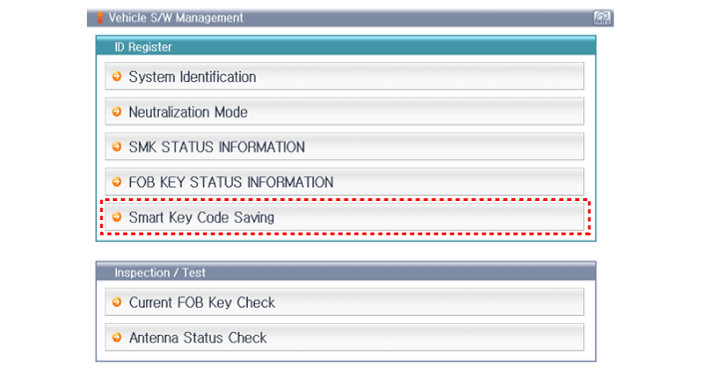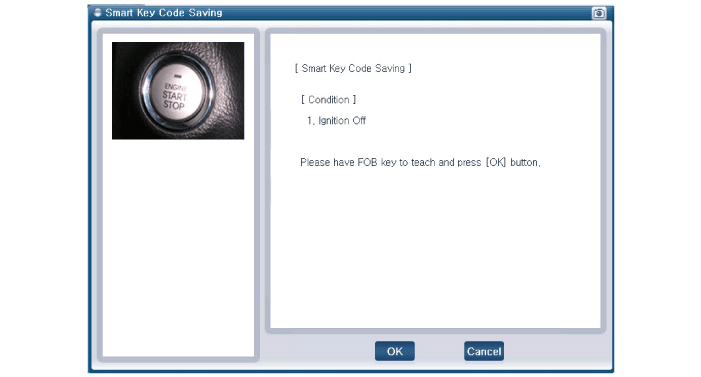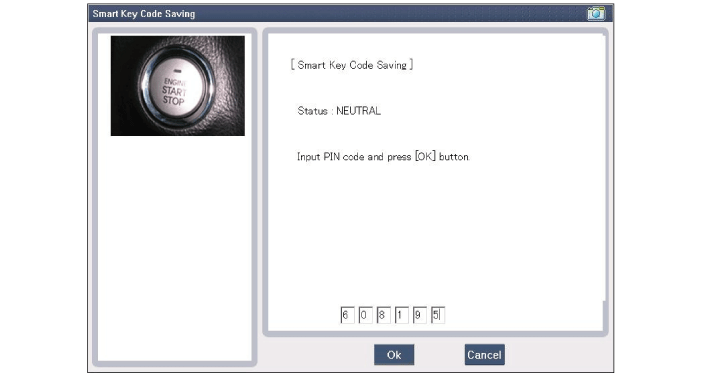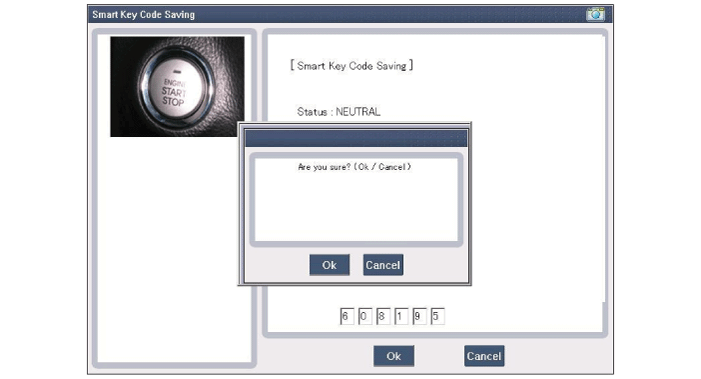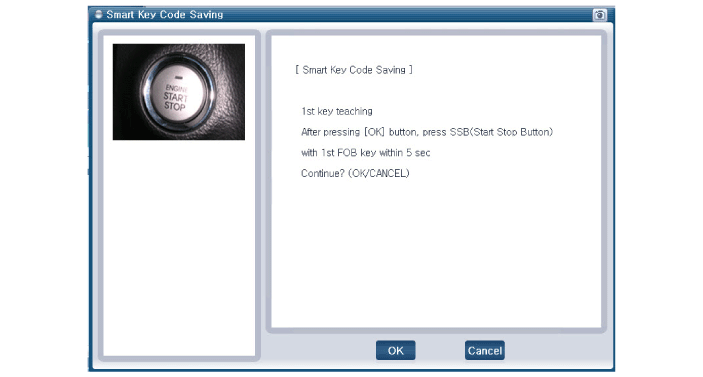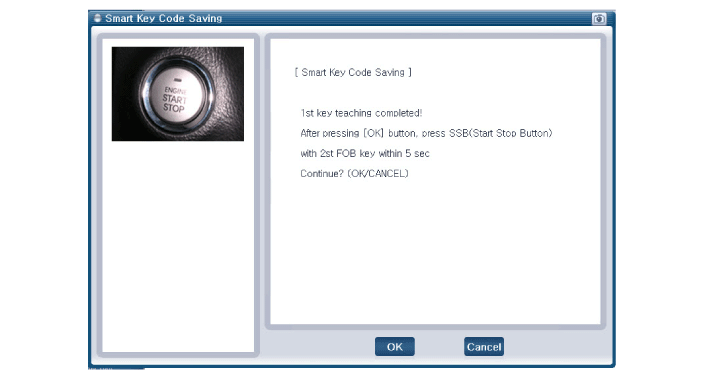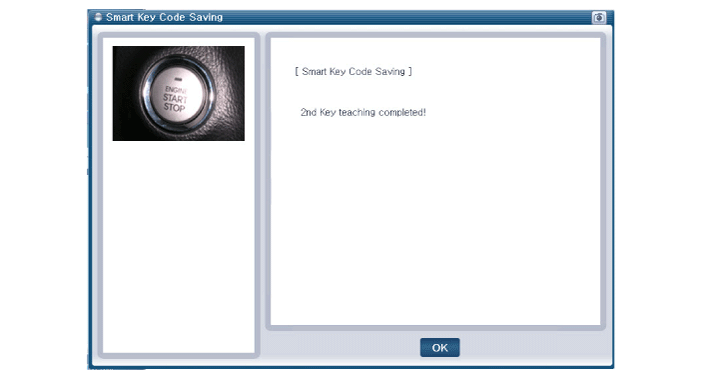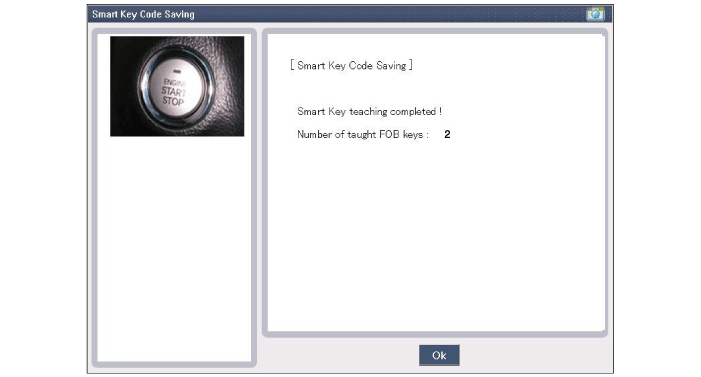Kia Niro: Smart Key System / Smart Key Repair procedures
| Smart Key |
Smart Key Code Saving
| 1. |
Connect the DLC cable of KDS/GDS to the data link connector (16 pins) in driver side crash pad lower panel, turn the power on KDS/GDS.
|
| 2. |
Select the vehicle model and then do "Smart key code saving".
|
| 3. |
After selecting "Smart key teaching" menu, push "Enter" key, then the screen will be shown as below.
|
| 4. |
After having the teaching smart key, push "ENTER" key. |
| 5. |
Input the "Pin code" for first key teaching.
|
| 6. |
Press the SSB with smart key within 5 sec after pressing "OK".
|
| 7. |
Confirm the message "First key teaching completed".
|
| 8. |
Press the SSB with smart key within 5 sec after pressing "OK".
|
| 9. |
Confirm the message "Second key teaching completed".
|
| 10. |
Then the screen will be shown as below when key teaching process is completed.
|
 Description and operation
Description and operation
Description
The SMART KEY system is a system that allows the user to access and operate a
vehicle in a very convenient way. To access the vehicle, no traditional key or remote
control ...
 Smart Key Unit Components and components location
Smart Key Unit Components and components location
Components
Connector Pin Information
No.
Connector A
Connector B
Connector C
1
Battery (+)
...
Other information:
Kia Niro 2017 (DE HEV) Service Manual: Drive Belt Repair procedures
Removal
1.
Remove the engine room under cover.
(Refer to Engine and Transaxle Assembly - "Engine Room Under Cover")
2.
Remove the drive belt.
(1)
Using the wrench, turning the mechanical tensioner (A) c ...
Kia Niro 2017 (DE HEV) Service Manual: Front Door Belt Outside Weatherstrip Repair procedures
Replacement
1.
Pull down front door window glass by pressing the power window glass
switch.
2.
Remove the front door belt outside weatherstrip (A).
3.
Install in the reverse order of removal.
...