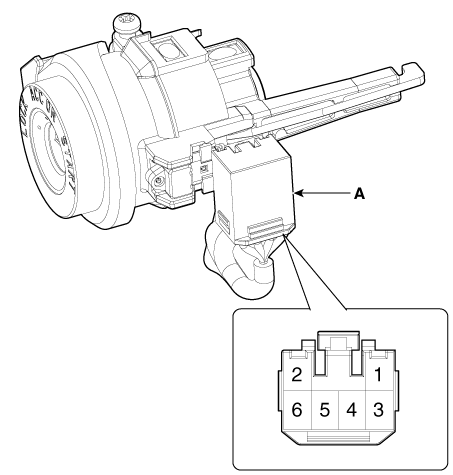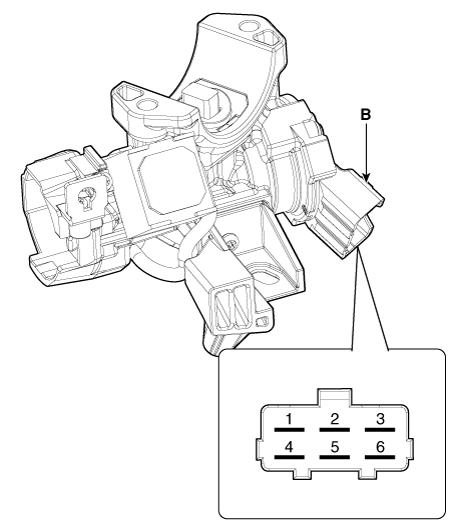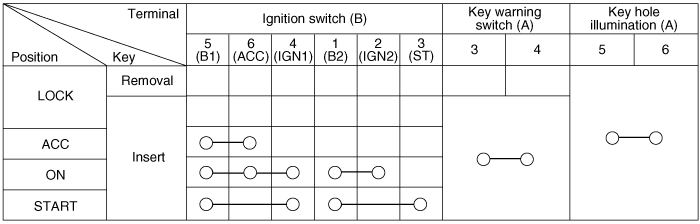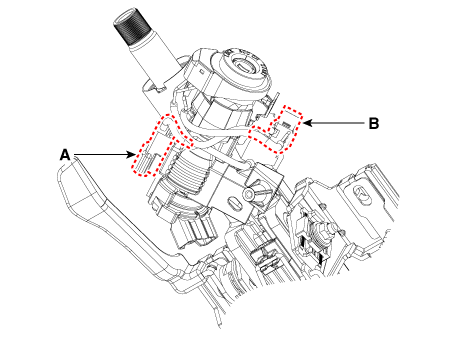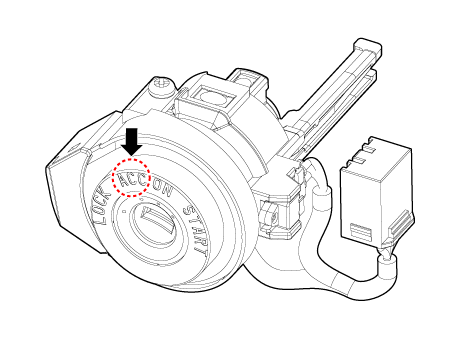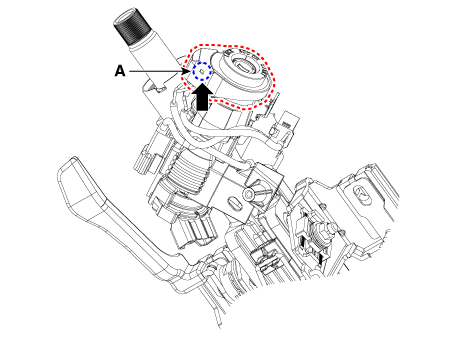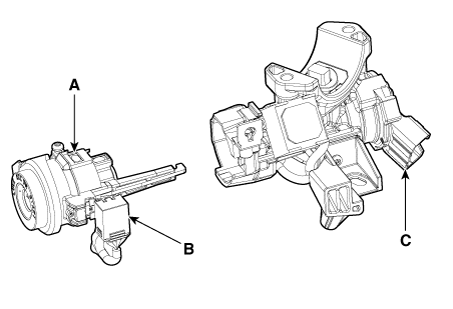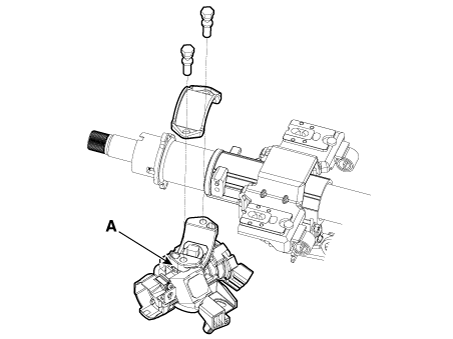Kia Niro: Ignition Switch / Repair procedures
| Inspection |
| 1. |
Disconnect the key warning switch connector (A) and ignition switch connector (B) from the steering column.
|
| 2. |
Check for continuity between the terminals. |
| 3. |
If continuity is not specified, replace the switch.
|
| Removal |
| 1. |
Disconnect the negative (-) battery terminal. |
| 2. |
Remove the crash pad lower panel. (Refer to Body - "Crash Pad Lower Panel") |
| 3. |
Remove the steering column upper and lower shroud panel. (Refer to Body - "Steering Column Shroud Panel") |
| 4. |
Remove the multifunction switch. (Refer to Body Electrical System - "Multifunction Switch") |
| 5. |
Remove the ignition switch connector (A) and key warning / immobilizer connector (B).
|
| 6. |
Insert key and turn it to ACC position.
|
| 7. |
Pushing lock pin (A) with the awl.
|
| 8. |
Remove the key lock cylinder (A).
|
| 9. |
Remove the ignition switch (A) after loosening the mounting bolts.
|
| Installation |
|
| 1. |
Install the ignition switch. |
| 2. |
Install the key lock cylinder. |
| 3. |
Connect the ignition switch connector and key warning / immobilizer connector. |
| 4. |
Install the multifunction switch. |
| 5. |
Install the steering column upper and lower shroud panel. |
| 6. |
Install the crash pad lower panel. |
| 7. |
Connect the negative (-) battery terminal. |
 Ignition Switch
Ignition Switch
...
Other information:
Kia Niro 2017 (DE HEV) Service Manual: Instrument Cluster Description and operation
Description
Communication Network
Diagram
Abbreviation
Expalnation
AAF
Active Air Flap
ACU
Airbag Control Unit
AEB
Autonomous Emergency Braking
AHB ...
Kia Niro 2017 (DE HEV) Service Manual: Shift Lever Repair procedures
Removal
1.
Shift the gear to "N".
2.
Remove the knob (A) by pulling it in the direction of arrow after removing
the boots from the console upper cover.
3.
Remove the floor console assembly.
(Ref ...