Kia Niro: Phone / Connecting Bluetooth® devices
If there are no connected devices
Select the [PHONE] button on the audio system or the [CALL] button in the steering wheel remote control ➟ List of paired Bluetooth® devices ➟ Select the desired Bluetooth® device from the list ➟ Connect Bluetooth®.
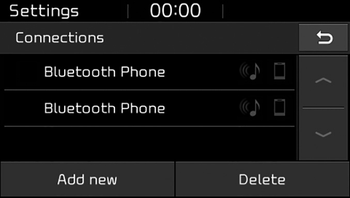
If there are connected devices
Select the [PHONE] button on the audio system ➟ Select [Settings] ➟ Select [Connections] ➟ Select Bluetooth® device to connect ➟ Select [Connect] ➟ Connect Bluetooth®.
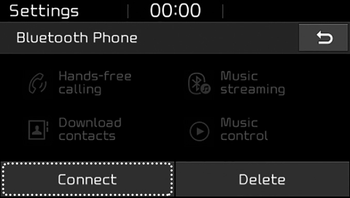
✽ NOTICE
- Only one Bluetooth® device can be connected at a time.
- When a Bluetooth® device is connected, other devices cannot be paired.
 Pairing a Bluetooth® device
Pairing a Bluetooth® device
Information on pairing Bluetooth® devices
Pairing refers to the process of pairing Bluetooth® cell phones or devices
with the system prior to connection. This is a necessary procedure for Blu ...
 Accepting/rejecting phone calls
Accepting/rejecting phone calls
Receiving phone calls with Bluetooth® connected.
(1) Caller name: If the caller number is in your contacts, the corresponding
name is displayed.
(2) Incoming phone number: Incoming phone number ...
Other information:
Kia Niro (DE HEV) Owners Manual: Tire replacement
If the tire is worn evenly, a tread wear Indicator (A) will appear as a solid
band across the tread. This shows there is less than 1.6 mm (1/16 in.) of tread
left on the tire. Replace the tire when this happens.
Do not wait for the band to appear across the entire tread before replacing the
...
Kia Niro (DE HEV) Owners Manual: Blind spot detection system
The Blind spot detection system uses a radar sensor to alert the driver while
driving.
It senses the rear side territory of the vehicle and provides information to
the driver.
➀ Blind spot detection
Warning range is dependent on your vehicle speed. However, if the speed of your
vehicle ...
